Customizing ace-window leading char
27 Feb 2015With a recent change, it's now possible to customize ace-window like this:
(custom-set-faces
'(aw-leading-char-face
((t (:inherit ace-jump-face-foreground :height 3.0)))))
Here's how it will look like:
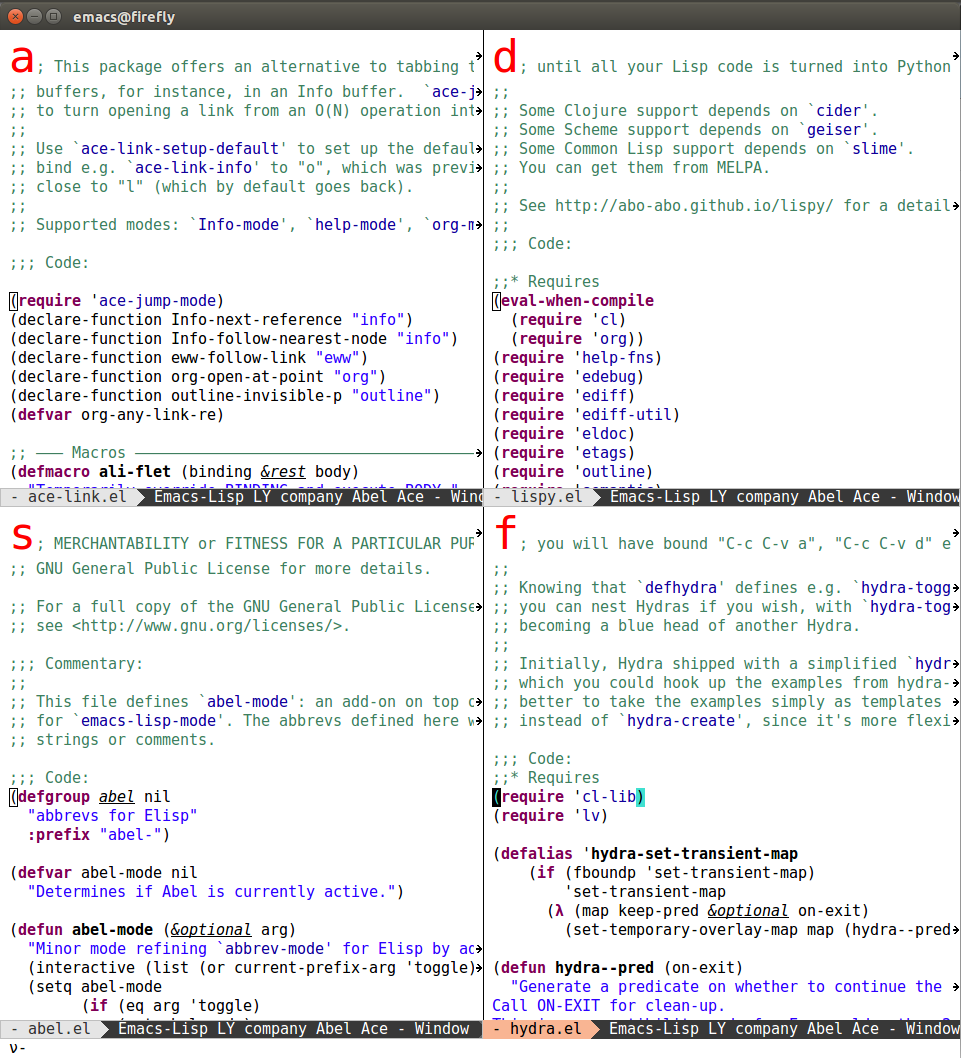
It's slightly annoying that the buffer contents have to shift to accommodate for a larger character, but there's no way around it. Besides, you can customize the face features other than height, like foreground and background colors etc.
Note that in the screenshot, I'm using my usual ace-window setup,
i.e. home row keys and no background:
(use-package ace-window
:init
(setq aw-keys '(?a ?s ?d ?f ?g ?h ?j ?k ?l))
(setq aw-background nil))
