Rectangle-mode Hydra
25 Feb 2015Today, I'll show a very useful hydra that I found yesterday on the hydra wiki. The idea is by @zhaojiangbin, I've made some minor changes to get the arrows to work the way that I like, and made all keys into plain letters.
The code
(defun ora-ex-point-mark ()
(interactive)
(if rectangle-mark-mode
(exchange-point-and-mark)
(let ((mk (mark)))
(rectangle-mark-mode 1)
(goto-char mk))))
(defhydra hydra-rectangle (:body-pre (rectangle-mark-mode 1)
:color pink
:post (deactivate-mark))
"
^_k_^ _d_elete _s_tring |\\ ‗,,,--,,‗
_h_ _l_ _o_k _y_ank /,`.-'`' .‗ \-;;,‗
^_j_^ _n_ew-copy _r_eset |,4- ) )‗ .;.( `'-'
^^^^ _e_xchange _u_ndo '---''(‗/.‗)-'(‗\‗)
^^^^ ^ ^ _p_aste
"
("h" backward-char nil)
("l" forward-char nil)
("k" previous-line nil)
("j" next-line nil)
("e" ora-ex-point-mark nil)
("n" copy-rectangle-as-kill nil)
("d" delete-rectangle nil)
("r" (if (region-active-p)
(deactivate-mark)
(rectangle-mark-mode 1)) nil)
("y" yank-rectangle nil)
("u" undo nil)
("s" string-rectangle nil)
("p" kill-rectangle nil)
("o" nil nil))
(global-set-key (kbd "C-x SPC") 'hydra-rectangle/body)
There was a lot of screen estate left over, so I added some ASCII-art. I wanted something related to syrup, or at least pancakes, but instead I found a cat. Apparently, it's very easy to find pictures of cats on the internet. Who knew.
Here's how it looks like in-action:
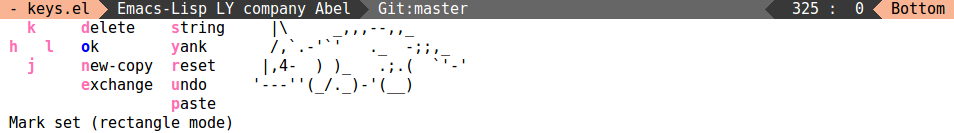
The pink variation is pretty useful here, since it doesn't get in the way of e.g. DEL or C-n or C-e or inserting spaces.
I've been using it today for editing some table data in org-mode,
and it feels pretty efficient.
Some explanations
What does what:
- d deletes rectangle; it's similar to C-d.
- n copies rectangle; it's similar to M-w.
- o exits; it's very easy to press.
- e exchanges the point and mark; it's also quite useful to re-activate the region if you disabled it with n or r.
- s fills the selected rectangle with a string.
- y yanks the rectangle that you saved before with n.
- r deactivates or activates the rectangle at point.
- u calls
undo. - p kills the rectangle; it's similar to C-w.
